Working from home has caused many people to have neck and lower back pain. Being in a slouched or unsupported position for long periods of time cause these symptoms of neck and lower back stiffness/pain. Working in the proper ergonomic set up will reduce symptoms of pain and prevent future injuries. Here are five key changes for a better ergonomic work from home set up.
Lumbar support for the lower back keeps the spine neutral and prevents symptoms of lower back pain or radicular pain. Sitting on a couch or hard kitchen chair does not provide the natural lumbar curve in our lower back. Keep the back supported against the back of the chair. Add a towel roll or lumbar pillow at the lower back above the hips to maintain the natural curve while keeping the back supported against the chair.
The chair height shoulder be positioned so the hips are slightly higher than the knees. If the seat is too high, this will cause the person to slouch in the chair. If the seat is too low, this could cause hip pain being in a shortened/impinged position for a long duration.
As one repositions the chair height, be mindful the feet. Keep the feet fully flat on the ground. If the feet dangle, more compression will be placed into the lower back rather than equally into the hips and feet. It helps to have the slight space between the back of the knees and seat of the chair.
The height of the desk is best when elbows are rested at 90 degree – right angles with arm rests. If the desk is too high, this will cause the shoulder to shrug or elbows to over bend. This could in turn cause neck or elbow/wrist dysfunction. If the desk is too low, the person will slouch more.
The top of the monitor should be at eye level, while the monitor is arm’s length away. With the monitor at eye level, this keeps the head at neutral and prevents a forward head posture or slouching at the upper back. If you are using two monitors, put your primary monitor directly in front of you.
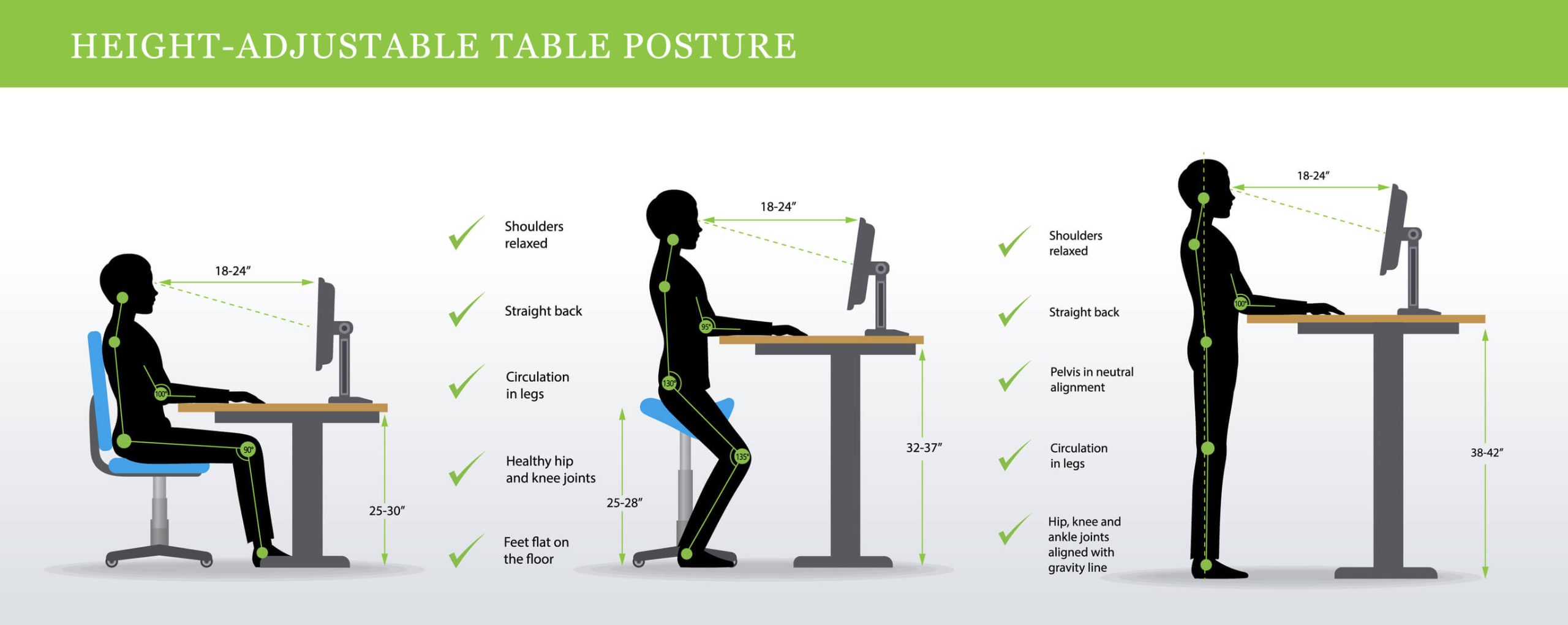
A proper ergonomic set up with reduce the risk of injuries and pain. During the work day, remember to stand/walk to take a break from sitting. It is recommended to stand every hour for a minimum of 15 minutes. If interested or have any pain/injuries related to ergonomic set up – find us at Aligned Orthopedic & Sports Therapy. If you’re suffering from back pain or an injury and are considering starting physical therapy, contact us online today. You can also give us a call at your nearest clinic location. Our physical therapists are ready to help you through your recovery.